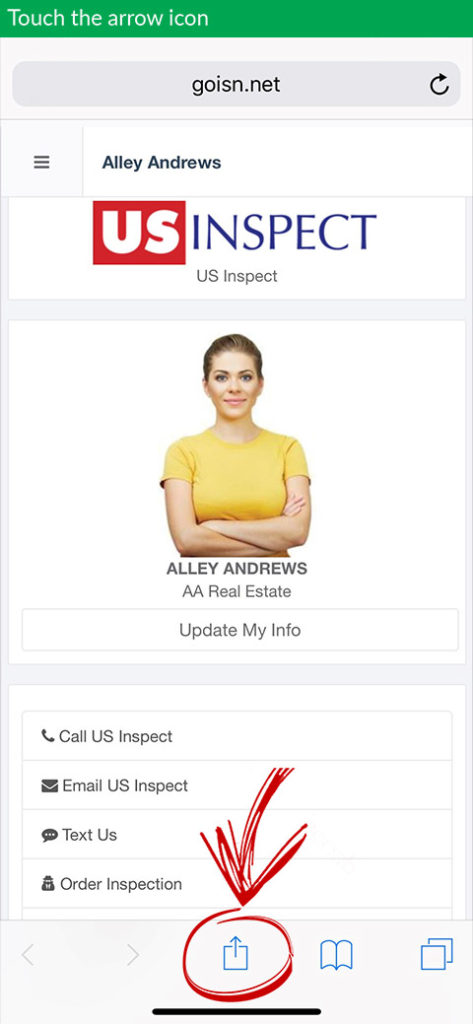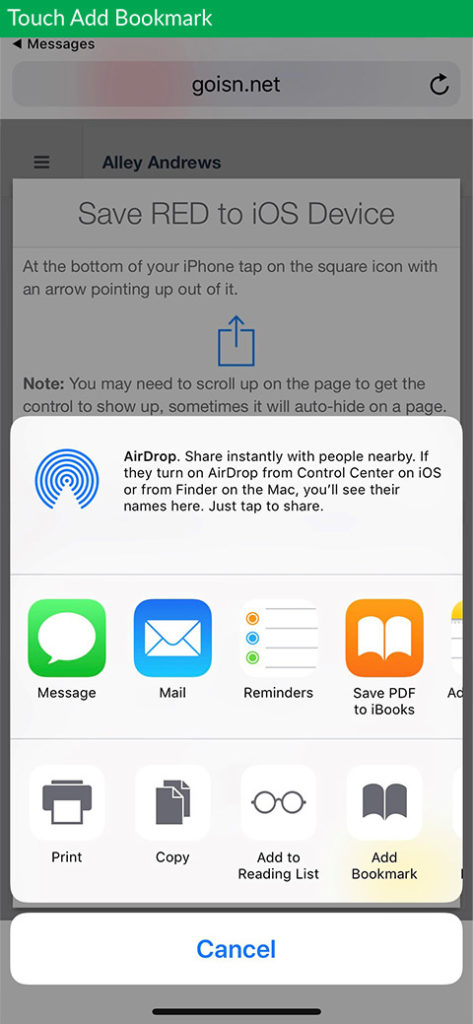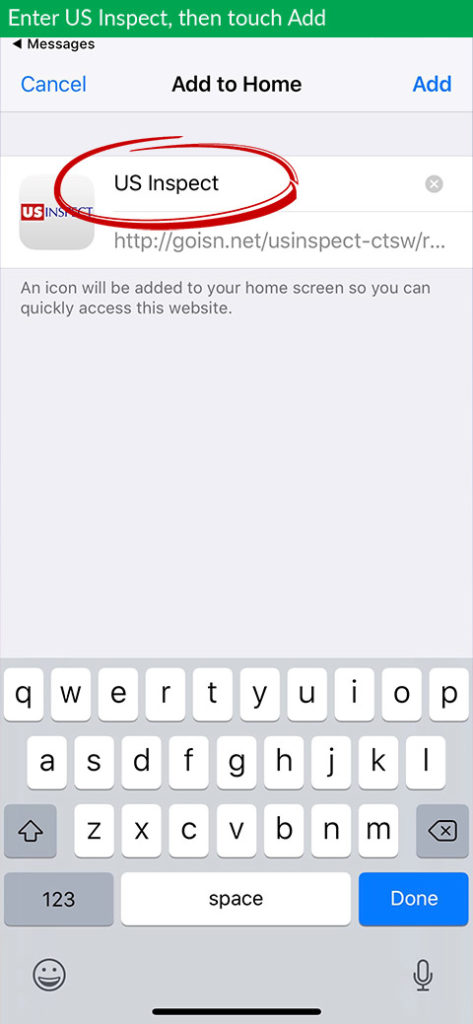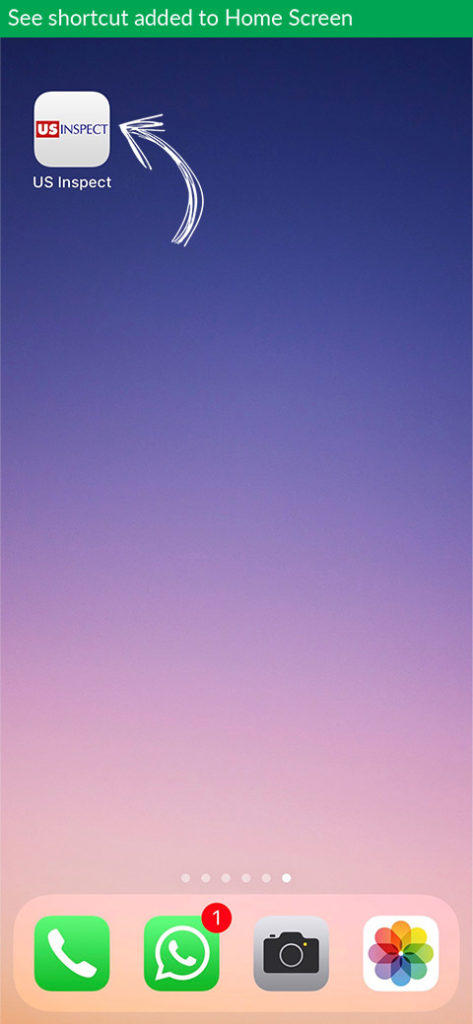Here’s how to add a homescreen shortcut to the Mobile Dashboard on your iOS Device.
Text Instructions
- From your mobile device, tap the dashboard link in the email.
- Tap the functions icon in the bottom navigation and tap “Add Bookmark”.
- Name the Bookmark “US Inspect”.
- Voila! You now have a US Inspect icon on your home screen. Tap the icon to open your Mobile Dashboard.